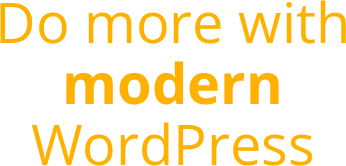The Card panel expects 3 inner blocks for the header, body, and footer. To put multiple blocks in the body, use a group or CSS grid block.
To enable the Card panel, go to Design > Design Settings (3 dots).
The Card panel sets “grid-template-rows: auto 1fr auto;”:
.wp-block-b2wp-grid.grid-example {
display: grid;
grid-template-rows: auto 1fr auto;
}Custom CSS sets the height:
.wp-grid-name {
height: 400px; // or other value
} Card with 2 body paragraphs
Top
Paragraph in body
Another paragraph in body
Bottom
.wp-block-b2wp-grid.grid-card-example {
display: grid;
grid-template-rows: 1 fr 1;
row-gap: 1rem;
column-gap: 1rem;
}
.wp-block-b2wp-grid.grid-card-example {
height: 400px;
}Card with CSS grid block body
Top
Paragraph in body
Another paragraph in body
Bottom
Card with full screen height
See the example Card with Full Screen Height, which shows the setting “Set to full screen height”:
.wp-block-b2wp-grid.grid-card-example-full-height {
display: grid;
grid-template-rows: 1 fr 1;
row-gap: 1rem;
column-gap: 1rem;
}
.wp-block-b2wp-grid.grid-card-example-full-height {
height: calc(100vh - var(--wp-admin--admin-bar--height, 0px));
}